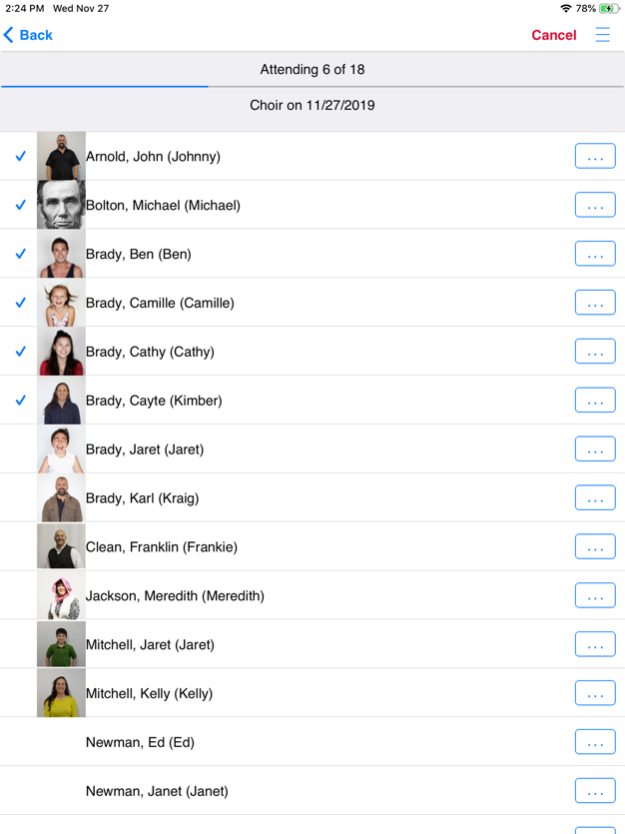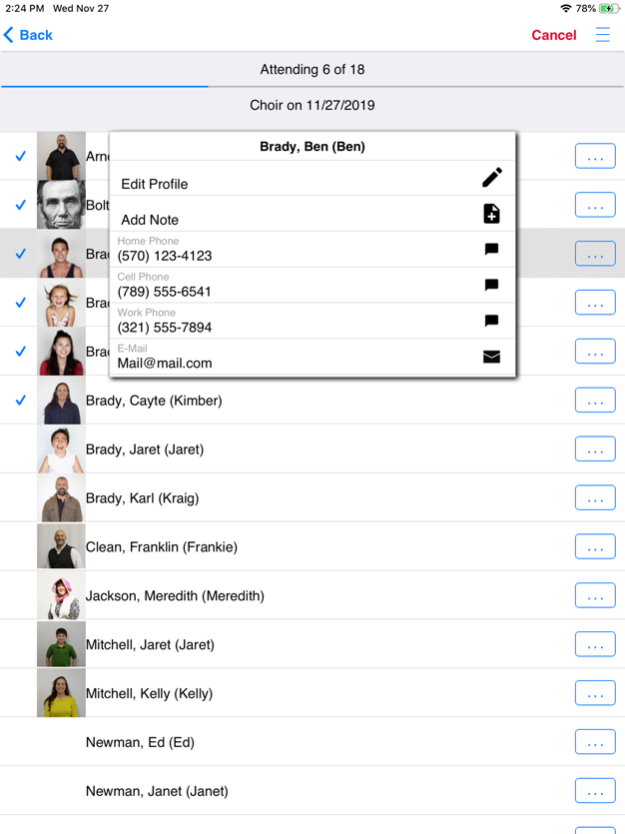Attend for Servant Keeper 8 2.1.6
Free Version
Publisher Description
Greet & Attend for Servant Keeper 8 puts the power of both visitor entry and attendance tracking in the palm of your hand. This app connects to your Servant Keeper cloud database subscription.
Features:
- Add families and individuals to your Servant Keeper 8 cloud database.
- Search and add individuals to existing families.
- Track attendance for Worship Services, Church Activities, Sunday school classes and new to Servant Keeper 8, Small Group meetings.
- All data entered and tracked is in real time and can be viewed and reported on in Servant Keeper 8.
- Attend all individuals to a class or meeting with just a few taps.
- Can add pictures to new profiles from your mobile device.
With ease you can add individuals to your Church Activities, Sunday school classes, and Small Group meetings while tracking attendance for existing class members.
This is a companion app for Servant Keeper 8 from Servant PC Resources Inc.
Jan 6, 2020
Version 2.1.6
Added a feature to automatically take you into the event when adding a new one.
Increased the size of the event list screen.
Adjusted the layout on the attendance tracking screen and increased the font size.
Improved the performance of bulk operations like "Attend All" and "Unattend All" with a list of individuals.
Fixed issues with adding new events.
Fixed issues with adding new profiles.
Various other small fixes and improvements.
About Attend for Servant Keeper 8
Attend for Servant Keeper 8 is a free app for iOS published in the Office Suites & Tools list of apps, part of Business.
The company that develops Attend for Servant Keeper 8 is Servant PC Resources, Inc.. The latest version released by its developer is 2.1.6.
To install Attend for Servant Keeper 8 on your iOS device, just click the green Continue To App button above to start the installation process. The app is listed on our website since 2020-01-06 and was downloaded 2 times. We have already checked if the download link is safe, however for your own protection we recommend that you scan the downloaded app with your antivirus. Your antivirus may detect the Attend for Servant Keeper 8 as malware if the download link is broken.
How to install Attend for Servant Keeper 8 on your iOS device:
- Click on the Continue To App button on our website. This will redirect you to the App Store.
- Once the Attend for Servant Keeper 8 is shown in the iTunes listing of your iOS device, you can start its download and installation. Tap on the GET button to the right of the app to start downloading it.
- If you are not logged-in the iOS appstore app, you'll be prompted for your your Apple ID and/or password.
- After Attend for Servant Keeper 8 is downloaded, you'll see an INSTALL button to the right. Tap on it to start the actual installation of the iOS app.
- Once installation is finished you can tap on the OPEN button to start it. Its icon will also be added to your device home screen.